Patient App for Mac
- Click the link in the email or text message from your provider.
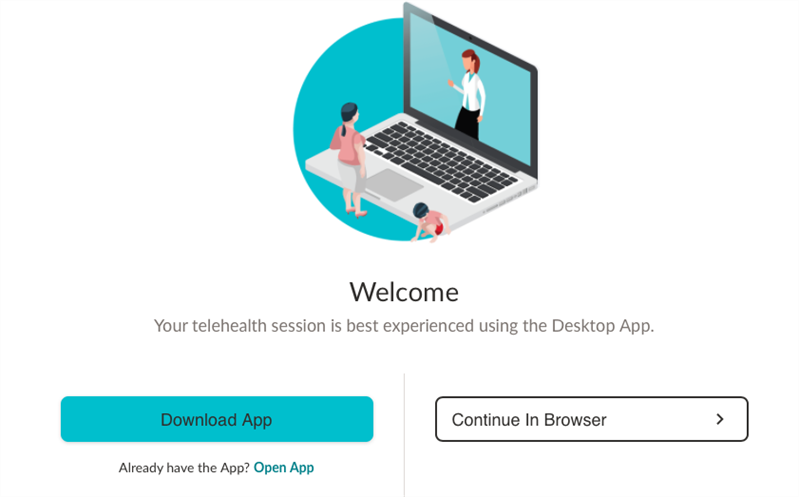
- Click Download App.
- If the following prompt is displayed, click Allow.
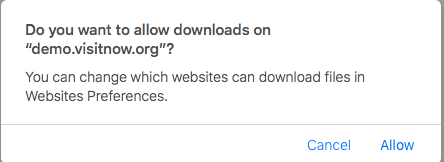
The file InTouchPatientInstaller.pkg will be downloaded to your Mac's Download folder.
- Double-click the file InTouchPatientInstaller.pkg in your Downloads folder.
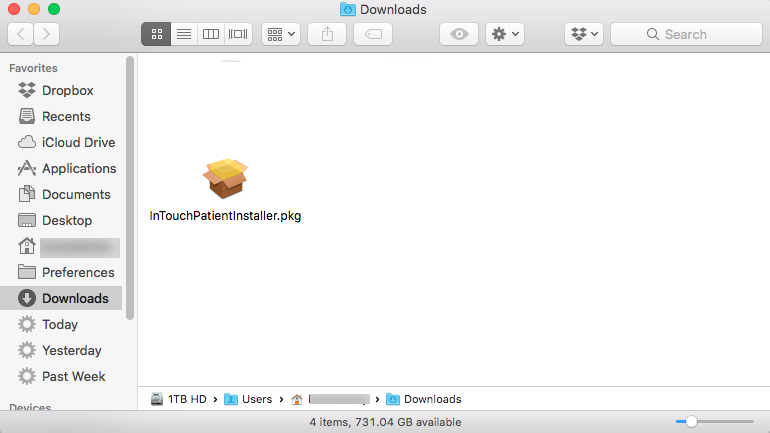
The following will be displayed.
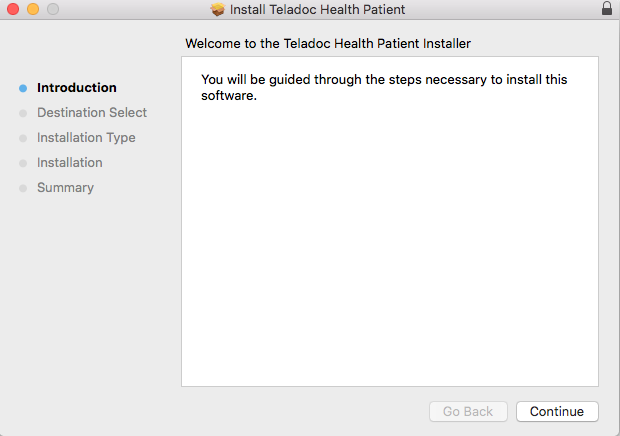
- Click Continue.
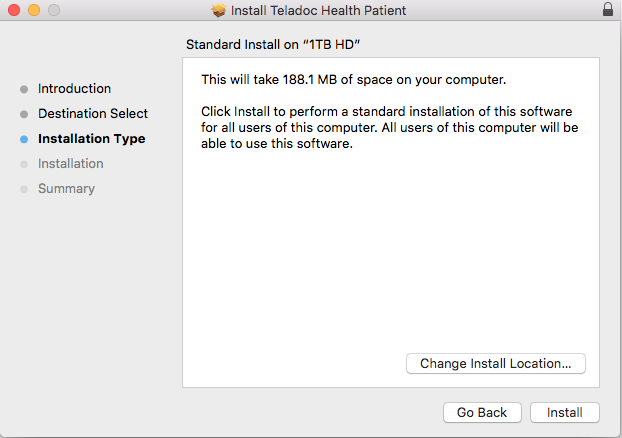
- Click Install.
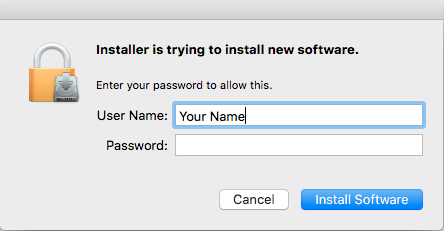
-
Enter your Mac user name and password.
-
Click Install Software. The installation may take several seconds. When complete, the following will be displayed.
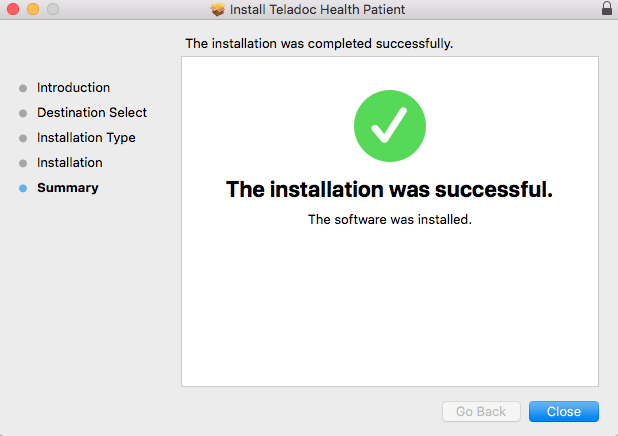
-
Click Close.
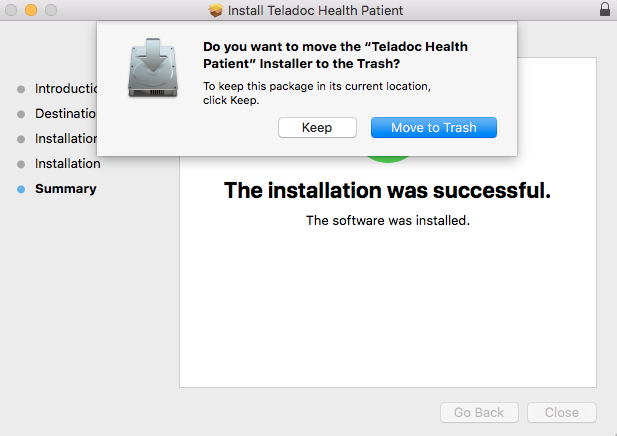
-
Click Keep to keep the installer file or Move to Trash to delete it.